At MS Excel Solutions, we turn Excel into a powerful business tool by automating tasks, unlocking insights and making your data work harder. See our full range of services below.
Process Automation
Automation transforms repetitive, manual tasks into fast, reliable processes that collapse hours of effort into instant results.
- Automated workflows that reduce errors and free up staff for higher-value work.
- Custom data-entry forms that capture information quickly and accurately.
- Data imports, extractions, and exports that connect multiple systems seamlessly.
- Automated reports that deliver insights instantly without manual updates.
- Automated emails that keep communication consistent and on time.
- Quote and proposal systems that generate accurate documents in minutes.
- Bulletproof design using protection features, intelligent structure, and Excel VBA coding to prevent errors, even with multiple users involved.
Automations save time, eliminate human error, and deliver faster, more reliable results.
Data Management
We build systems to control and organize data for maximum accuracy and impact.
- Advanced data buildouts that create scalable, structured systems.
- Data manipulation that reshapes complex information into usable formats.
- Data validation and cleanup that ensure accuracy and consistency.
- Custom logic that flags changes before they become costly errors.
- SQL tools that mine and analyze data with speed and precision.
- Integrations with Access and SQL Server that uncover insights that help you make smarter, faster decisions.
- Spreadsheet reviews that identify improvements, recommend best practices, and strengthen long-term usability
Data management can process large volumes of data in seconds while minimizing the risk of errors.
Design & Usability
Intuitive, secure Excel solutions built to adapt and deliver long-term value.
- Tailored spreadsheet design for every level of complexity, from simple trackers to advanced financial models.
- Custom formulas, pivot tables, and interactive charts built for clarity and performance.
- User-friendly layouts that make navigation and updates effortless for all skill levels.
- Flexible designs built to adapt as your business grows.
- Dashboards that centralize tools, results, and updates into a single, intuitive interface.
- Audit trails that track activity and ensure accountability.
- Security controls that safeguard sensitive business data.
With our depth of expertise, even the most complex challenges become manageable.
Analysis Tools
Advanced analysis tools provide deeper insights into your data, revealing performance, trends, and opportunities.
- Calculators that speed up complex financial and operational decisions.
- Forecasting tools that predict outcomes with confidence.
- Automated commission reports that save time and reduce disputes.
- Payroll, budgeting, and sales trackers that provide real-time visibility.
- Inventory, income, and financial models that clarify profitability.
- Custom dashboards that reveal hidden risks and opportunities.
- Analysis, feedback, and recommendations to allow you to make spreadsheet changes yourself (or we can make changes for you).
Turns raw numbers into clear answers that drive smarter, faster business decisions.
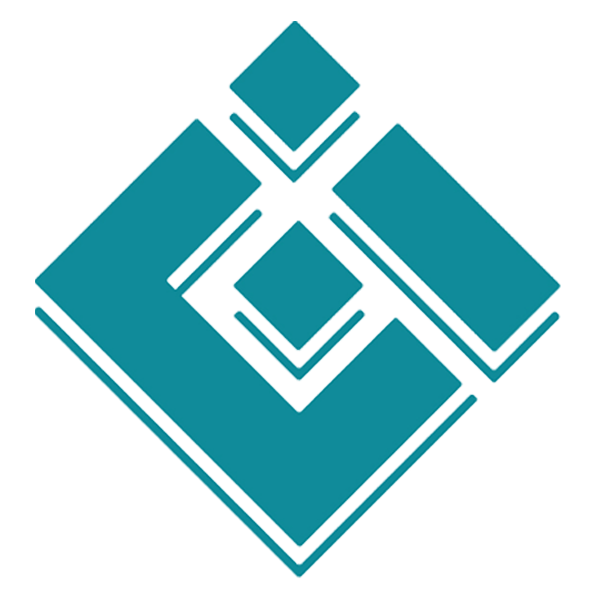
Michael is simply the da Vinci of Excel. Provide him with a vision and a blank canvas and expect a masterpiece outcome. Michael demonstrates the mastery of Excel like none I have ever experienced before. He remarkably transforms a foundational business platform into a customized tool that improves business accuracy and efficiency. Additionally, Michael leverages his business acumen and creativity to improve initial concepts and deliver a product and service that is beyond expectations.
Howard Himmelman, Consultant and Fractional C-Suite Executive
I have been working with Michael for over 5 years. Michael has always met our deadlines, often delivering product early while providing creative solutions. Many of our other departments have begun to use Michael’s services as he delivers great value. Michael has a unique ability to collect the data he needs for the project to be successful…Read the case study.
Brad Whitaker, Vice President Finance
I’ve had the pleasure of working with Michael Souder since 2009, and his expertise with Excel has been nothing short of transformative. He consistently goes above and beyond, unveiling functionalities I never imagined possible in Excel. His invaluable support has been instrumental in streamlining our construction projects, proactively preventing data errors, and significantly enhancing the security of our critical data within the Excel framework.
Charlie Nelson, Director Center of Excellence

Quick, highly efficient, and cost-effective service brought to you by a great team. I’d recommend MS Excel Solutions far and wide to everyone!
Gary Morrison, General Manager
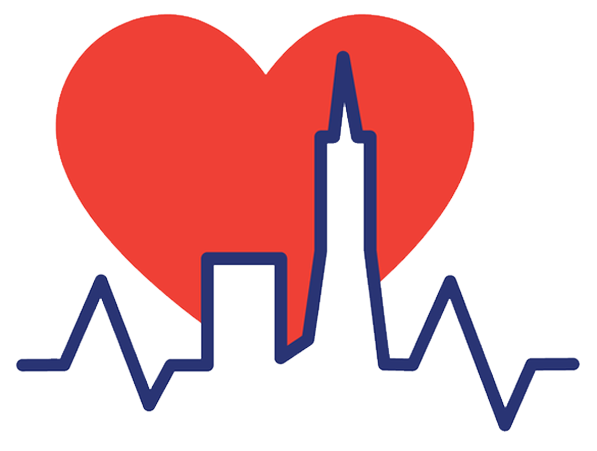
I have been using MS Excel Solutions for 8 years now. I often don’t know exactly how to approach my projects, but Michael has done so many spreadsheets and reports for us that he talks me through the best way to meet my requirements and always gets the job done on time. Thanks!
Jeff Eisenberg, Chief Technology Officer

Our organization asked MS Excel Solutions to develop a very challenging package of macros for our extensive financial modeling spreadsheet. Michael listened carefully to every fine point of our request and fully grasped our specific needs. His attention to detail, excellent communication skills, and patience through beta testing were defining elements. I highly recommend MS Excel Solutions for complex macro design and implementation.
Richard Mandel, Managing Director

My company and I have worked with MS Excel Solutions for a number of years, and they has been absolutely instrumental in helping design and maintain a highly complex and customized budgeting program in Excel. The work Michael has done for us has been the cornerstone for our success in managing arduous project budgets. He is also a pleasure to work with and is extremely prompt and efficient!
Steve Rosenberg, Principal

Michael is an amazing resource to have. He is able to easily understand our business needs and comes up with creative solutions to fix very complex problems. Michael is very easy to work with and is enthusiastic about all of the projects that we have worked with him on…Read the case study.
Wendi Dunton, Human Resources Director

Michael is naturally and fully fluent in Excel, but what makes him so exceptional to work with is his responsiveness and genuine care for the project work. Michael takes full ownership of the work and it feels like he is an embedded part of the Team. We look forward to working with Michael again…Read the case study.
Will Gerard, Director of Global Marketing
Frequently Asked Questions
In which industries do you specialize?
We support clients from SMBs to Fortune 500 companies, in multiple sectors including finance, real estate, construction, accounting, medical and insurance. Our combination of Excel expertise and business acumen allows us to effectively address diverse challenges across multiple industries.
How do you handle brief Excel-related inquiries?
We are happy to assist with simple Excel questions at no cost. If you need quick guidance, just visit our Contact Us page and submit your query. For minor adjustments to spreadsheets we’ve previously developed, we typically provide these updates at no charge or for a minimal fee, depending on the scope.
Can you leverage Excel work you’ve done for previous clients?
All solutions we create are client-owned and never shared. However, each project deepens our knowledge base, enabling us to handle similar challenges more efficiently and quickly.
Do you ever decline Excel projects?
Yes, we do. If we believe that the cost of a project exceeds the potential benefit to the client, or if Excel is not the ideal tool for the task, we may recommend an alternative solution. Additionally, if we determine that we cannot meet a client’s budget or timeline, we prefer to decline the project rather than overpromise and underdeliver.
